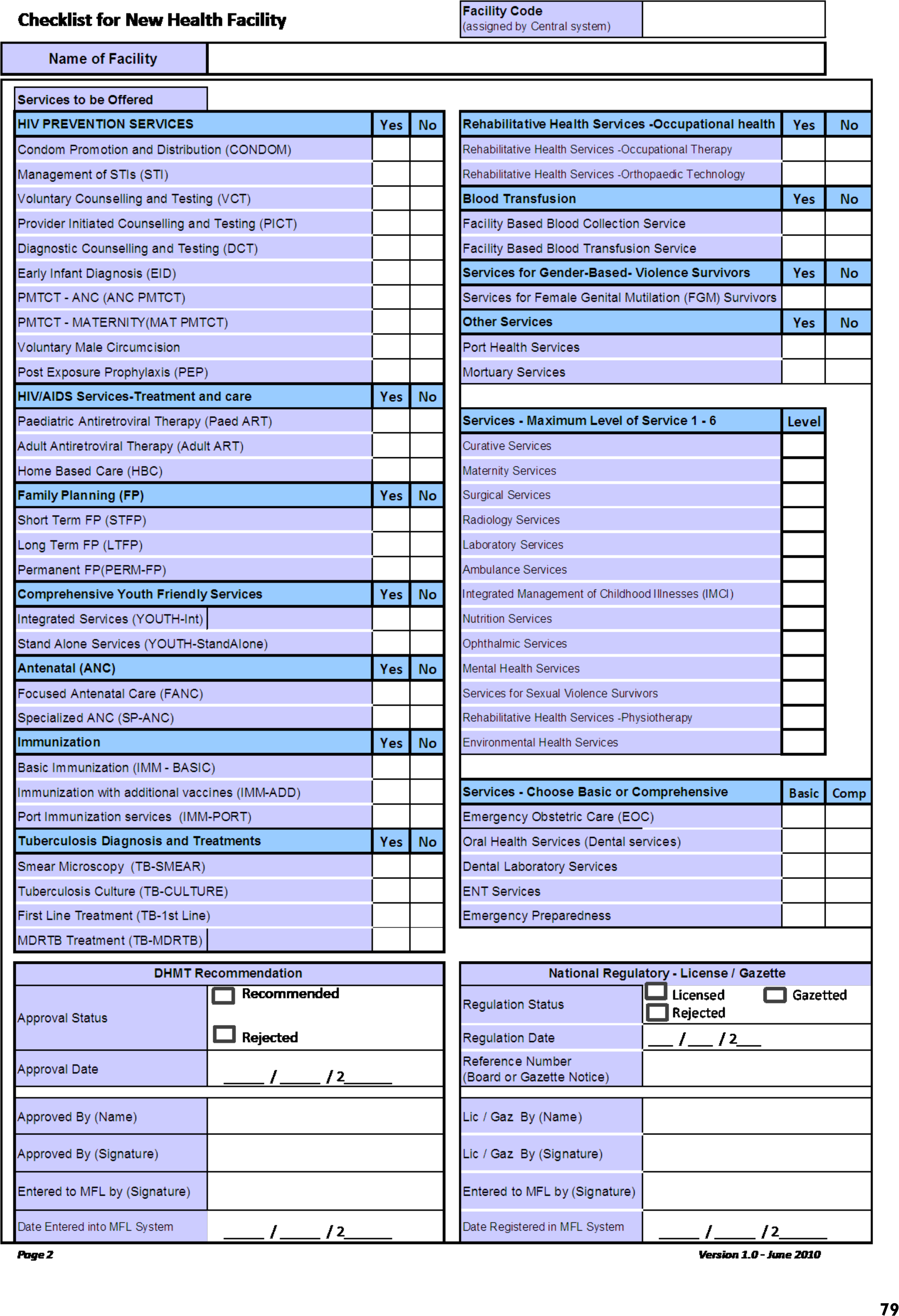The service catalog¶
This chapter assumes that the reader is familiar with the general principles explained in the Using the API - basic principles chapter.
In order for the MFL to do its job as the keystone of the Kenyan national health information system, there needs to be a standard registry of services.
At the time when this edition of the MFL was built, no such thing existed. The MFL therefore took on the responsibility of providing that registry.
This chapter concerns itself with the setup of the service catalog. The service catalog has two primary goals:
- to model healthcare services in a manner that is flexible and future proof
- to standardize service codes
Note
Standardization of service codes is a pre-requisite for interoperability between the MFL and other systems.
Note
The flexibility will allow the MFL to keep pace with changes in healthcare and policy.
Service Categories¶
Service categories are the “broad headings” under which healthcare services are classified. An example is “Comprehensive Emergency Obstetric Care (CEOC)”, an umbrella for services that respond to life-threatening emergency complications and are offered by facilities whose human resources include doctors and whose infrastructure includes operating theatres and incubators.
Existing service categories can be listed by issuing a GET to
/api/facilities/service_categories/.
To add a new service category, POST to the same URL a payload similar to
this:
{
"name": "A new service category",
"description": "What is it really about",
"abbreviation": "ABBR"
}
Services¶
Services are the granular “product” delivered to end users. Some examples are “Provider Initiated Counselling and Testing” and Oral Health Services (Dental Services)”.
Existing services can be listed at /api/facilities/services/.
When creating a new service, POST the name, description,
abbreviation and category. For example:
{
"name": "A new service",
"description": "The best new service since bread slicing",
"abbreviation": "ANS",
"category": "2bdfd814-5cba-4673-916e-96b6a98cf1c9"
}
Note
Services get auto-assigned code s. A service code is immutable once
issued. The service codes are expected to become a standard identifier for
services.
Options and service options¶
In order to understand the options API, we’ll take a look at the Facility Creation Form from the 2010 Master Facility List Implementation Guide ( the guiding document for the previous edition of the MFL ).
In the form above, many services have Yes and No options. Some services
require a numeric level ( levels 1 to 6 from the Kenya Essential
Package for Health [ KEPH ] ), while obstetric services are classified into
Basic or Comp ( comprehensive ).
That form is far from comprehensive ( that was found out in practice ). A naive implementation of that form would hobble the system if a new standard service catalog emerged.
This API responds to that challenge by creating a mechanism by which a service can be associated with an arbitrary range of options.
Note
This approach will make API clients ( including the official web front-ends ) do a lot more work; but in this case, we think that it is worthwhile.
Options¶
“Options” are the possible “choices” in a service questionnare, like the one shown above.
Using that example: “Yes” and “No” are options for the services under the “HIV Prevention Services” category, while the numbers “1,2,3,4,5,6” are options for the KEPH service classification section.
The known service options can be listed and created at /api/facilities/options/. To create a new option, you need to POST a payload that includes the
following fields:
| Field | Description |
|---|---|
| value | The value that will be stored in the database, and analyzed. This should be a constant that is friendly to analytical tools e.g one that does not have unnecessary punctuation and spacing. This will be a string. |
| display_text | The description that will be displayed to the user wherever the option appears in the user interface. This should be plain text. It cannot be blank. |
| is_exclusive_option | This is a boolean value; if true, only one of the exclusive options can be selected for a specific facility and service. A user interface should intepret this by implementing a control that behaves like radio buttons. |
| option_type | The choices are BOOLEAN, INTEGER, DECIMAL and TEXT. This controls the type of response data that is valid for that option. |
Here is an example of a valid POST payload:
{
"value": "YES",
"display_text": "Yes",
"is_exclusive_option": true,
"option_type": "BOOLEAN"
}
Service Options¶
The service options resource is used to link services and options. To use an
example from the form above, the service “Home Based Care (HBC)” should be
linked with the options Yes and No. Service options can be viewed and
configured at /api/facilities/service_options/. To create a new link, you
need to know the id of the service and the option.
For example: to link an option with the id 53c3f729-97d1-4c9d-9fff-d2edc797b185 with the service with the id 80613650-f765-4032-a9d3-bb0fc9cc37cc, POST to /api/facilities/options/ the following payload:
{
"service": "80613650-f765-4032-a9d3-bb0fc9cc37cc",
"option": "53c3f729-97d1-4c9d-9fff-d2edc797b185"
}
Linking facilities to services¶
The final step is to link a facility to the services that it offers. Facilities are linked to services through service options.
If the service option that we created above has the id
f09af53e-5c6f-468d-a41d-df51693e51a3 and we’d like to link it to a
facility whose id is c4169b23-5cbb-4ed8-a556-8a4fc43af17e, POST
to /facilities/facility_services/ the following payload:
{
"facility": "c4169b23-5cbb-4ed8-a556-8a4fc43af17e",
"selected_option": "f09af53e-5c6f-468d-a41d-df51693e51a3"
}